Photo Cropping Software
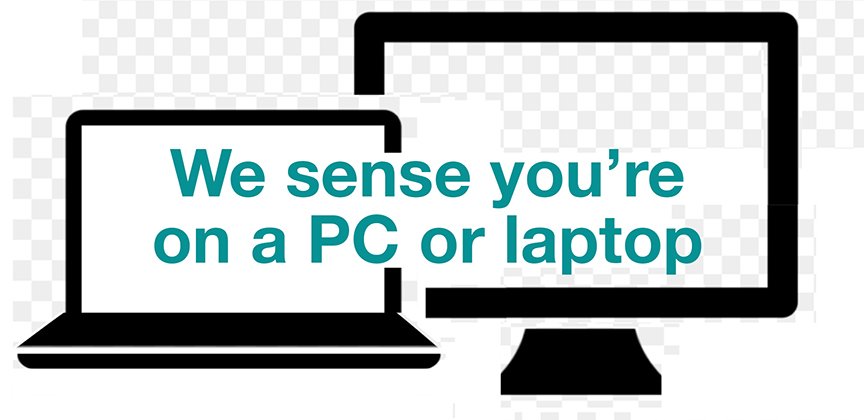
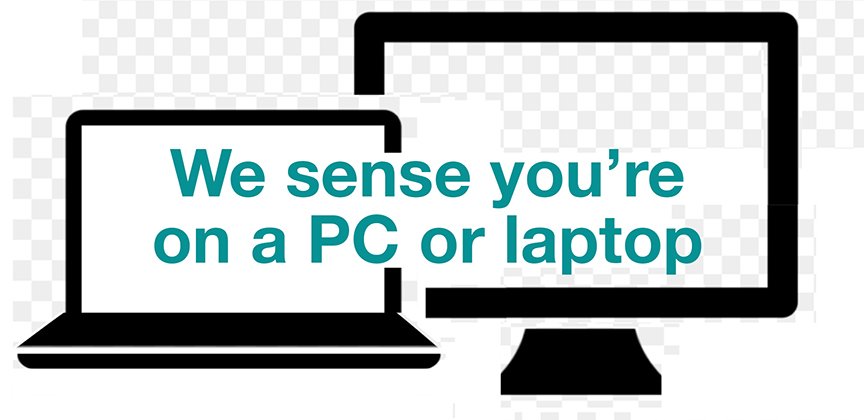
Step 1 of 4
It's best to print on Little Windows Special Photo Paper. Regular photo paper is porous and may bleed or get blotchy.
Click the "Choose File" button. Select a photo from your computer, then click "Import".
Images must be:
JPG, PNG or GIF format
At least 250 pixels by 250 pixels
No larger than 5 MegaBytes.
High-resolution is best (300dpi)
